We’ve all been there. Some invoices have gone through the ringer when it comes to adjustments. While we value transparency in our invoices, there are some adjustments that cause more confusion than clarity.
For invoices that have seen heavy adjustments, the full transactional log can make the invoice difficult to read. Examples of adjustments that can muddy up the invoice might include:
- A single payment or credit being unapplied and reapplied several times
- Fully removed charges
- Fully unapplied payments and credits
Now, only transactions that result in a current charge, payment, or credit amount will be shown.
Although the simplified invoice is the new default setting, users still have the option to view the full transactional log. To see the invoice in full detail, users can check the box next to “Show Transaction History”. It’s that simple!
See the screenshots below for an example of how this new default setting can improve the experience for everyone.
Log into your TADS account to read more about simplified invoices.
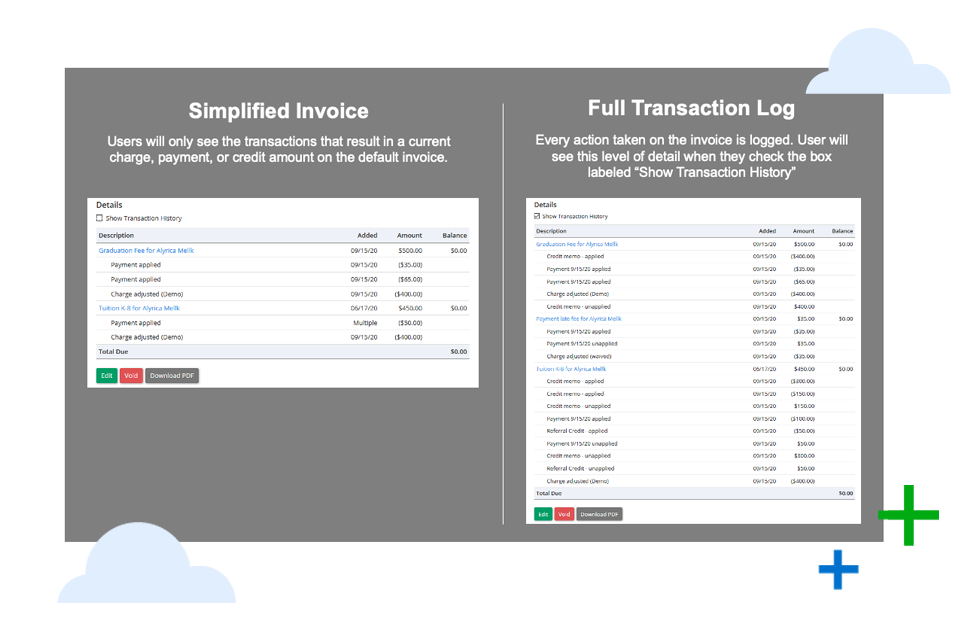
Quick Links
Log into your TADS account to read more about simplified invoices.
