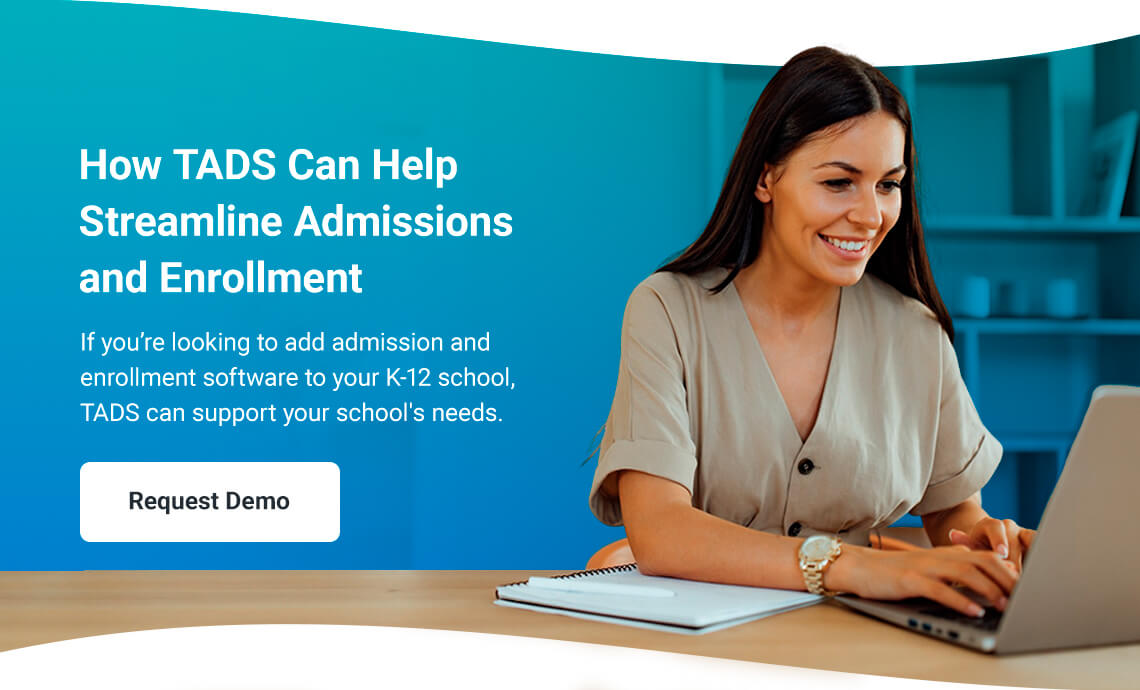The admissions and enrollment process can be tedious and time-consuming for all involved. Using specific software products helps ease the burden on your team and applicants throughout the enrollment process, leaving more time to focus on connecting with prospective students. If you’re looking to learn more about admissions and enrollment software, we have everything you need to answer your questions.
In This Article
What Is Admissions and Enrollment Software?
This type of software is one of the best ways to aid your school in converting prospective students into enrolled students. With a variety of features, including automated workflows that support document management and fee collection, admissions and enrollment software can assist schools throughout the admissions process. It acts as another member of your admissions team and allows your school to streamline manual tasks and focus more on students and families.
Students and parents want the admissions process to be as smooth and straightforward as possible. Admissions software simplifies the steps for them while also leaving your team more readily available to answer any lingering questions that families may have. Enrollment software is helpful for school administrators and prospective families, as it allows them to complete the process quickly and efficiently, leading to a better user experience for them and leaving a positive first impression of your school.
What Kind of Documentation Does Admissions and Enrollment Software Handle?
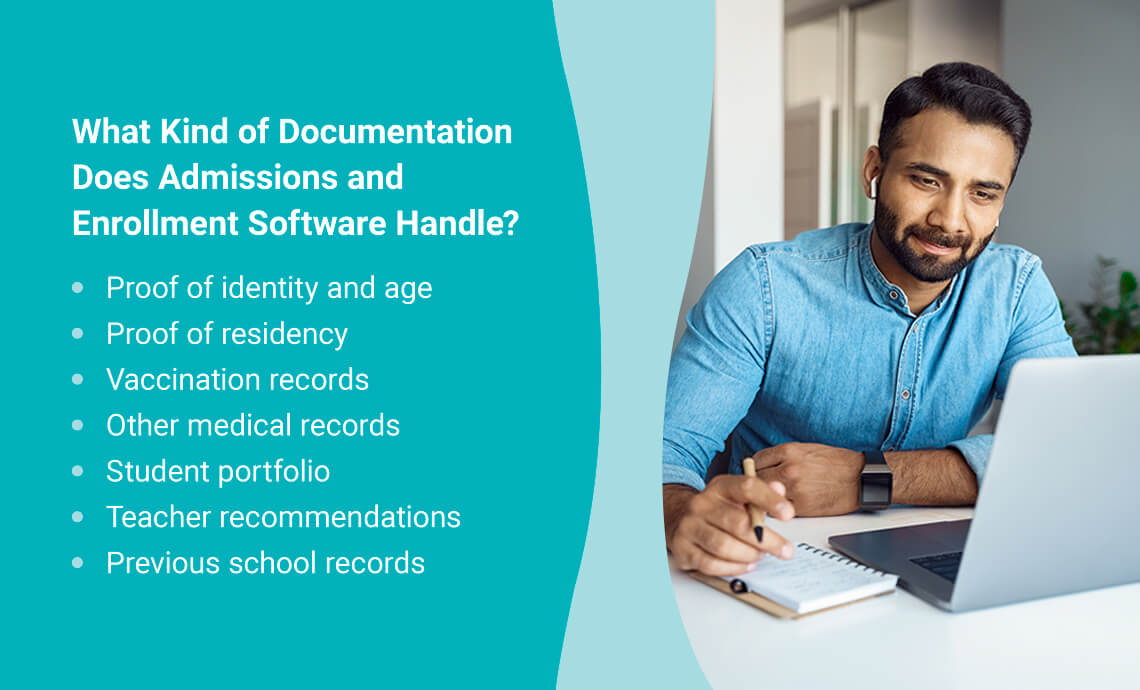
Throughout admissions and enrollment, families will need to submit various documents and resources for your administrative team to review. Your admissions and enrollment software can help families and administrators track that all documents are in order and meet your guidelines. Some documents they can help manage include:
- Proof of identity and age: Schools require families to submit information that confirms the student’s age and identity, so they can ensure they have accurate information about the enrolled student. These documents can include official documents like birth certificates, passports, and driver’s licenses for older students. The security settings available with admissions and enrollment software can ensure official and sensitive information stays safe and doesn’t get lost in paper files.
- Proof of residency: Families will also need to provide some documentation to prove they live in your state or district. They might submit driver’s licenses, mortgage statements, rent statements, voter or motor registration cards, or any documentation that has the individual’s name and address on it. Like proof of identity, security features can keep information private so that only designated officials have access to personal data.
- Vaccination records: Many schools require students to prove they are up to date on all their vaccinations and immunizations. These records can help your school protect teachers and students from severe flu seasons and other diseases that can spread easily throughout classrooms. Your admissions and enrollment software can track this data to report how protected your students are.
- Other medical records: If your school asks families to conduct eyesight, hearing, or other medical exams before the start of the school year, your admissions and enrollment software can also organize and track this data. You can measure the completion rate and send out reminders to families who haven’t submitted results yet, helping keep families on track to complete their applications and enrollment.
- Student portfolio: Part of the admissions process involves students submitting an application for your private K-12. Students or families might share why they feel they are a good fit based on your school culture, programs, extracurriculars, and other factors. Like other documents, your software solutions can track these essential admissions documents and family progress to ensure families submit all parts by the various due dates. If you have specialized programs, like arts or science, the software can organize this and outline what families need to submit.
- Teacher recommendations: For students transferring from another school, you might ask for teacher recommendations. These documents can help administrators understand what students are like academically and socially, giving a more comprehensive student profile that goes beyond what applications and paperwork provides. Your admissions management software can track recommendation submissions and alert administrators when this information is available for review.
- Previous school records: Additionally, transfer students will also need to provide their school records from the schools they attended in the past. Your admissions software can simplify communication with other administrative teams from other schools, allowing them to submit transcripts and other files, like their behavioral record or awards earned from the school. Your admissions and enrollment software can keep information organized so all students have the right files connected to their files for a streamlined and optimized admissions and enrollment process.
A complete admissions and enrollment solution can handle various documents and paperwork while boosting organization and efficiency for all parties involved. While your teams can quickly review and assess application and enrollment documents, families can view their progress and receive reminders about upcoming due dates and their requirements.
5 Benefits of Admissions and Enrollment Software

There are numerous ways that admissions and enrollment software benefits school administrators, parents, and prospective students. It serves as an overall quality-of-life upgrade for all involved and helps prevent delays in the admissions process. The advantages include:
1. Enhanced Organization
One of the most significant advantages of the software is that it allows for more accessible organization by enabling you to have all of the information from the enrollment process in one place. In addition, much like a customer relationship management (CRM) system, this software can complete all admission- and enrollment-related tasks in one place, leading to increased efficiency during a typically complicated process.
2. Decreased Workload
The days of multiple employees handling enrollment transactions are long gone. By having all the enrollment processes and payment tasks in the same system, you can save resources as an organization. With everything centralized within the software, various programs can run simple tasks on their own, saving you money and allowing your employees to focus on more valuable assignments.
3. Increased Sustainability
Admissions and enrollment software enable your school to move to a completely paperless solution. In going paperless, you’re able to save paper, avoid the hassle of filling out documents by hand and process each of the forms that you receive more efficiently. Eliminating your use of paper for this process also enables you to protect the environment by cutting down on waste.
4. Elevated Communication
Another benefit of using admissions software is that it allows better communication with prospective students. With each step of the process housed within the software, there are multiple touchpoints between the faculty and the student. This software enables you to identify precisely where each student is in the admissions and enrollment process, so you’ll know to send targeted emails at the right time instead of sending a plethora of messages to the student without knowing where they’re at in the process.
5. Better User Experience
Online enrollment software provides a better user experience overall. This program lets you offer instant updates to students about any essential changes, allowing you to circumvent slow mail services and quickly get important information to students and families. Additionally, online enrollment and transactions open up a wider variety of more secure payment options, such as credit cards or bank transfers, for prospects.
What to Look for in Admissions and Enrollment Software for Schools
There are numerous options for admissions and enrollment software. If you’re thinking of making the jump to this software, you should look at the features in each product to help ensure that both you and the families you’ll be working with have the best experience possible. Some features to assess include:
Support Team
An essential feature to look for in any software is a professional and experienced support team. In today’s digital age, it’s natural for bugs or errors to come up during the lifetime of a software product. When these issues arise, you want to know that the product’s support team will help you on time and in a professional manner. You can help ensure support goes smoothly by seeking out software with an experienced team.
Automated Processes
Having automated supporting documentation management is another feature to look for. Sorting the various documents that come with the enrollment process can be a long and tedious procedure. With software that automatically organizes and stores documents, allowing easy viewing, this task becomes a breeze. A feature that goes hand-in-hand with this function is the ability to track applicants’ progress, as it notifies the school when a student has submitted a new part of the application.
Integrated Software
Finding software that seamlessly integrates with financial aid and tuition and billing management is a bonus. Admissions and enrollment are often directly associated with these departments. By utilizing a program that can offer seamless integration, you can further streamline different aspects of the enrollment process and save money due to your increased efficiency.
Payment Method
The last feature you should look for is the software’s ability to collect fees. Admissions and enrollment often require families to pay tuition and other bills. If they can easily pay those fees within the software, it’ll keep all the enrollment payments organized and in one place. This method will also increase efficiency by letting families pay immediately while completing the required documents.
While every admissions and enrollment software is a bit different, these are just some of the many features that the product you choose should offer to make your life easier as a school administrator.
How TADS Can Help Streamline Admissions and Enrollment
If you’re looking to add admissions and enrollment software to your K-12 school, TADS can support your school’s needs. With TADS, managing admissions and enrollment is simple and efficient. As an automated solution with real-time tracking, your software becomes an extension of your application team, aiding families in their document completion and helping you keep track of the entire enrollment process.
Our software adapts to meet the needs of your school, allowing you to use your time better to engage with students and their families. Our software will ease the experience for the admissions teams and families of any size school. Start optimizing your admissions process with TADS by requesting a demo. Or, for more information about this product or our other solutions, contact us today.